Index
Edit Translations#
See info from gtranslate: https://docs.gtranslate.io/en/articles/1348921-how-to-edit-translations.
How to Fix a Translation in One Place (Shared Systems / MarCom)#
Example: The text in an alert is not grammatically correct Spanish. You can udpate the translation.
- Go to the webpage you want to translate (NPL website only).
- Select the language you want to correct.
- Add
/?language_edit=1after the URL. Hit enter. - You'll be prompted for your gtranslate login. Log in info is case sensitive.
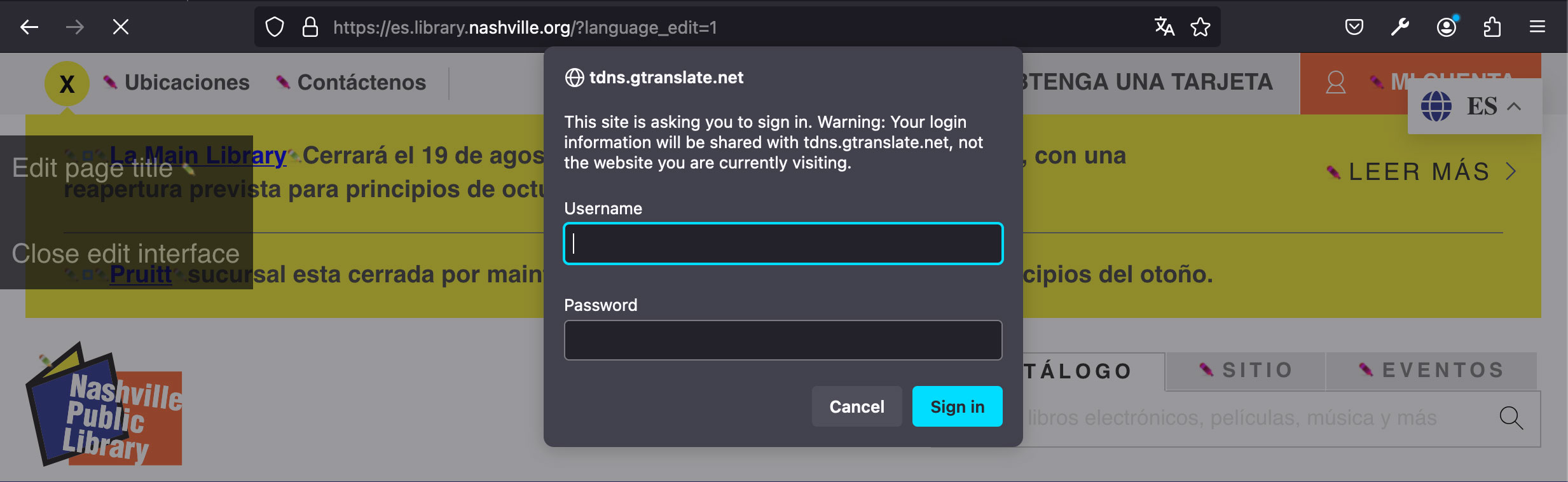
- Click the pencil to edit the content in a field.
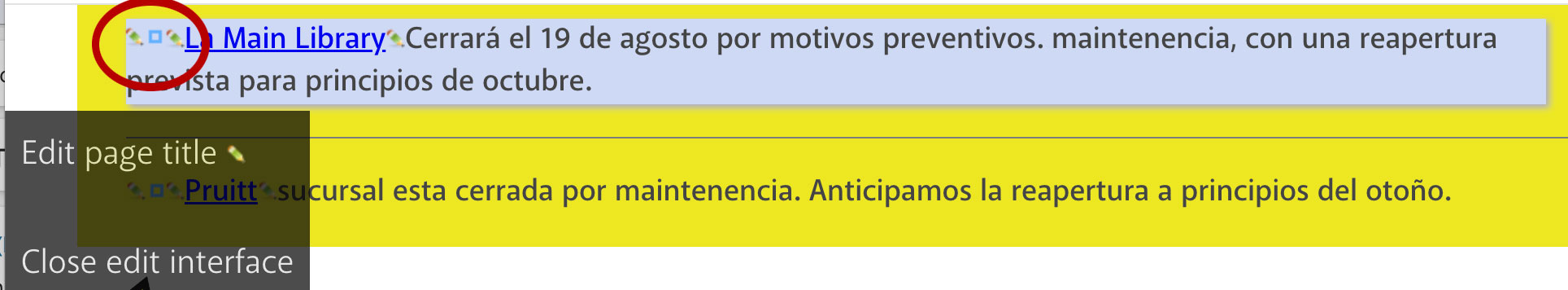
- Add the correct translation.
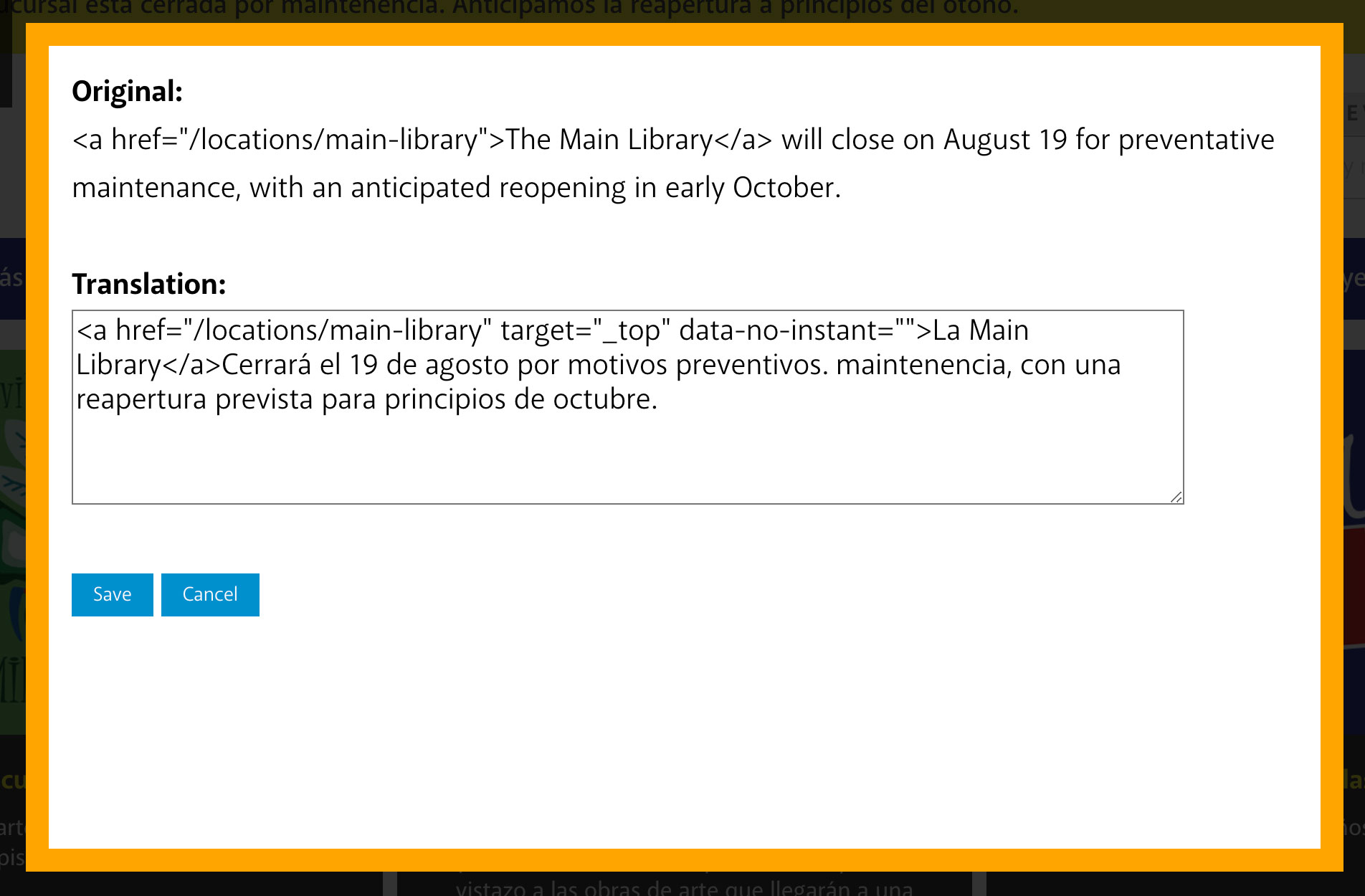
- Save.
- Verify the translation was updated.
Update a Translation in Multiple Places (Shared Systems)#
Example: The translation of a button that appears multiple places is incorrect. You need to update the Spanish display for a button in all the places it appers.
- Log in to gtranslate: https://my.gtranslate.io/
- Go to the Settings page.
- Select the best option for the update.
Skip Translations#
See info from gtranslate: https://docs.gtranslate.io/en/articles/1349930-how-to-skip-translations.